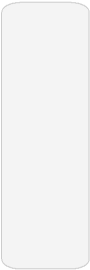Interactive Lessons
The lessons are an designed to be "online and interactive" - a flashcard type presentation of pictures, text and audio. You can approach the content of each lesson in eight different ways:
- Introduction
- Read the lesson introductory (illustrated) text.
- Slide Show
- Study matching image, audio, and text.
- Read and Select Image
- Read text and listen to audio, then select the matcing image.
- Listen and Select Image
- Listen to audio and select the matching text.
- Select Text
- View an image and select the matching text.
- Type Text
- View an image and listen to audio, then type in the text.
- Dictation
- Listen to audio and type in the text.
- Describe Image
- View an image and type in the text.
You can navigate the lessons using the arrow buttons, or select directly using the menu or the drop-down list.